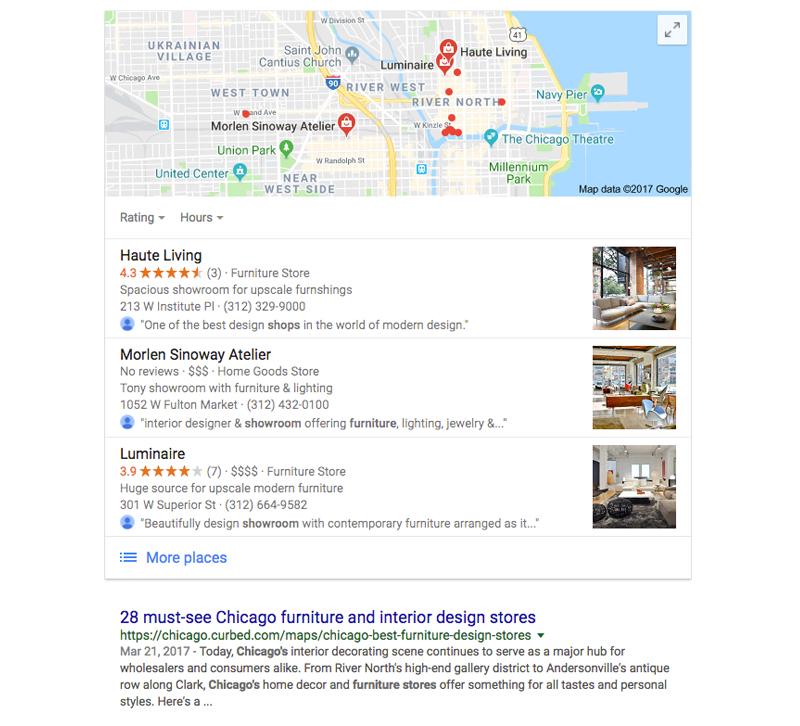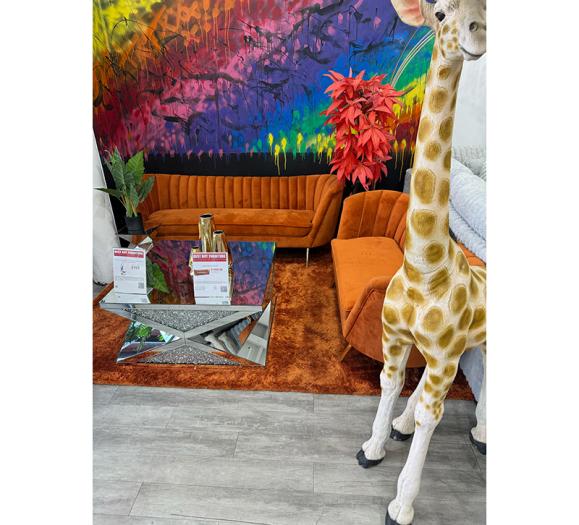No matter your SEO strategy, you need to claim your free Google My Business listing. It's easy. It's free. It will help you show up in local search results when someone Googles "lighting store in Baltimore" or "furniture in Portland." The latest numbers show that Google receives about 64 percent of total search engine traffic and 89 percent of mobile search traffic, so if you're not getting on Google's good side, your business could be losing a ton of business.
Entering in your address, store hours and phone number is just one way to use your Google My Business page, but there are other great uses for the page that can enhance your local SEO strategy — and they're easy to use.
Here's how to make the most out of your Google My Business page.
Regularly update your listing
Before we go further, if you haven't claimed your Google My Business page, go do it right now.
If you have a listing already, do not create it and then forget about it. At least once a month (and maybe more depending on consumer activity), check in on your listing and make updates as needed. For example, if you're running special holiday hours, update your hours to reflect those changes.
Make time to answer any questions you might get through the Q&A feature. Customers might have a question about your lighting or furniture selection or need to know what your return policy is. If you're getting questions, take the time to answer them. Google rewards listings that update content.
Finally, upload photos of your showroom and staff to fill out your listing. You don't need a full album, but you should at least include an exterior photo of your store as well as two or three good photos of your showroom. Update these photos as your showroom changes.
Consumers feel more confident in a business that responds to questions and updates their listings. After all, if you can manage your Google My Business listing, then surely you can handle their lighting and furniture questions, right? Put your best foot forward on Google and make your listing look as attractive and updated as possible.
Create Google Posts
Running a sale? Hosting a holiday open house? Introducing a new collection in your showroom? If you want to get the word out about a happening going on in your showroom, use your Google My Business listing to create a Google Post, which shows up within your listing and is free to create.
To create a post, you'll need:
- A low-res photo
- A description
- A relevant URL link
You'll find Posts under the menu on the left-hand side of your Google My Business homepage. Once you click it, Google will walk you through creating your own post. If you're running a sale on a brand or hosting an event, you can put in dates for your post so you don't need to worry about taking it down.
Your description should be brief, no more than 30 words, and you should include relevant keywords. If you're running a promotion, include the name of the brand you're promoting as well as your showroom name, your city and the words "lighting store/showroom" or "furniture store/showroom."
Right now, we don't know if these posts actually make a big difference in your overall SEO standing, but using them could convince new customers to visit your store over your competitors. If a customer is between visiting your store and another competitor in your area, seeing that you're running a promotion may be the extra incentive they need to choose your store instead of your competitor. It's a competitive market out there, so anything you can do to pull customers to your store will only help your business.
Updating your Google My Business page takes minimal time and delivers great results. How often are you updating your page? Share with us in the comments!