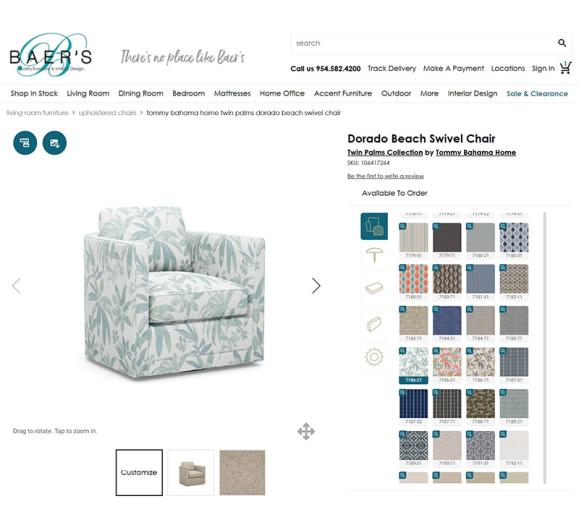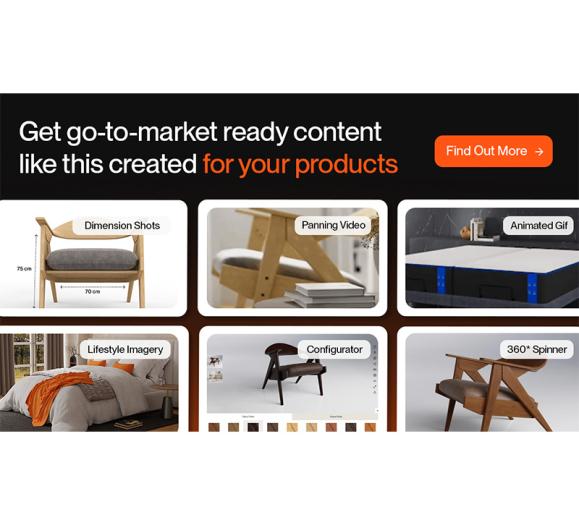As the coronavirus pandemic continued to impact businesses with stay-at-home orders around the globe in into May and beyond, digital connection has become even more important. With myriad platforms you may need to be on to reach your clients and potential customers, social media can take up a significant portion of your time.
Crafting an authentic message is most important, but having tools to help with planning and execution that can streamline your posts from Instagram right through to all of your channels can make getting social under control easier. And there are numerous plans designed to fit your social budget. Here are three.
Planoly
Is Instagram at the center of your social media? Would planning that content help organize your day? If so, Planoly may be the tool for you. Not only does Planoly help you schedule your Instagram posts, it also is the first visual planner for the channel. The app has been created from a designer’s and editor’s point of view, is designed for simplicity, and is clean and easy to use.
Capabilities of the Planoly app include arranging the look of your Instagram feed with a drag-and-drop feature; discovering, curating and reposting content from your community; scheduling content and drafting captions to post direct to Instagram; analyzing and tracking analytics to better understand your audience; planning and arranging stories; and managing and replying to comments in one place.
As social media evolves, Planoly has evolved as well. The latest design tool, StoriesEdit, allows users to customize Instagram story content with a selection of designer templates for iOS and Android. Add-ons to the app include Shoplink to help you drive traffic and sales from Instagram; creating shoppable galleries; and linking to your Instagram profile, blog and/or website. It also allows you to track engagement and performance.
Planoly is also now a Pinterest partner, and its Pin Planner simplifies Pinterest activities as well, allowing you to save, plan, schedule and publish Pins and analyze business performance.
Getting started with Planoly can be free although there are limits to the number of profiles and posts that can be utilized. For more activity, the company offers a sliding monthly fee with additional features. Even at its Custom level, however, the cost is affordable for most businesses, starting at $23 a month.
For more information, go to planoly.com
Loomly
Since most designers and retailers rely on more than one social media channel to connect and communicate with clients and potential customers, along comes Loomly, a tool designed to manage all of your social content — organic posts and ads — from one platform. First and foremost, Loomly allows you to create content ahead of time and schedule it out. Plus, you get notified every time someone in your team updates or comments on a piece of content through a collaborative review process via email, push, Slack and Microsoft Teams notifications, keeping everyone in the loop during projects. Scheduled posts can be accessed by a list and calendar view; you can create a master calendar, and there is a post overview function that allows you to review posts before sending them out.
A benefit of Loomly is the ability to store, organize and use your photos, videos,
notes, links and post templates in a central, intuitive Library.
Loomly also automatically generates post and ad previews before you hit publish. In addition, the platform will help you with post ideas based on trending topics, RSS feeds, date-related events and social media best practices.
Loomly’s Analytics allows you to measure in real time your posts’ performances once they have been published. You can then identify at a glance which topics and content types your audience is most interested in and loop this information back into your planning process.
Loomly offers a 15-day free trial, with pricing ranging from $25 a month for its base program to a Premium plan that costs $249 a month. There is also an Enterprise program that requires contact for pricing. A Launch Wizard helps you to determine which plan best fits your company needs.
For more information and to chat with a representative from Loomly online, visit loomly.com
Hootsuite
Hootsuite is the grandfather of social planning tools, having been around since 2008. The Hootsuite interface is a robust social dashboard and supports Facebook, Instagram, YouTube, LinkedIn and Twitter. The platform allows you to create, schedule and post social content through a single collaborative calendar, with publishing to the varied channels when it’s right for your business. You can also track effectiveness in real-time and push up your top-performing content.
Hootsuite gives you the ability to engage via public and private social channels, as well as monitor activity and engage at scale across all social networks.
The content library allows you to keep all on-brand social assets in one place, saving time and improving response quality. Hootsuite also allows team collaboration with secure team management tools, lets you assign tasks to different team members and provides education via Hootsuite Academy with industry-leading training and certification. Hootsuite also stays on top of digital trends, including annual state of the industry reports and consumer research.
A 30-day free trial gets you started with Professional and Team plans, $29 a month for Professional with up to 10 social profiles or $129 a month for up to 20 social profiles. For $599 a month, a Business plan is available with up to 35 social profiles and an Enterprise plan offers custom pricing. These offer a free demonstration. There is also a limited free plan for three social profiles and up to 30 scheduled messages a month.
For more information on Hootsuite, go to hootsuite.com