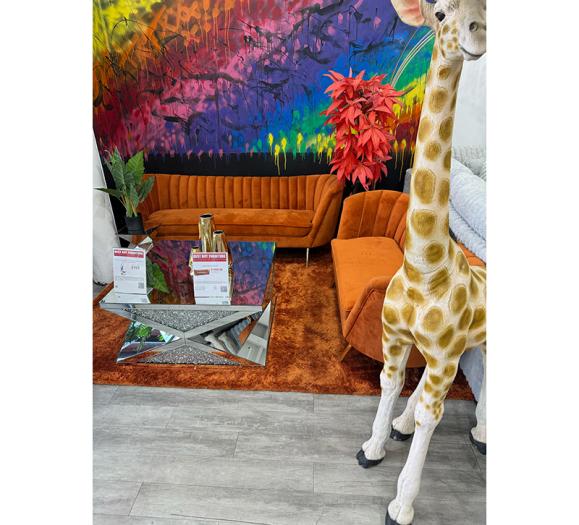By now, you probably realize the importance of SEO and the impact it can have on your website visits and sales, both online and in-store. While tackling and consistently prioritizing your site’s SEO can feel like a big undertaking, it’s ultimately worth it if you can expand your reach and make your business easier for consumers to find. And luckily, there are countless tools out there designed to help you optimize your SEO. Here are five tools to add to your SEO arsenal.
1. Siteliner
Siteliner checks for duplicate content, a common culprit of SEO problems. Duplicate content, or content that exists in more than one place on the internet, can be caused by a range of issues including repeat product pages for different colorways or text for a product you posted from a manufacturer verbatim that another site also posted. Since Google rewards unique content, duplicate content can hurt your SEO. With Siteliner, you can easily check to see how much duplicate content you have and get a breakdown of what pages have it.
2. Ubersuggest
Targeting the right keywords is an entire wing of SEO strategy, and working relevant keywords into your website copy, whether it’s your home page or a blog post, can give your SEO a boost and make your site easier to find. For help looking for keywords and generating ideas, Ubersuggest is a great free tool. You can search any keyword ideas and the site will give you the search volume, how competitive the keyword is and a long list of ideas that expand on the keyword you entered.
3. Check My Links
Broken links, or links that no longer work for whatever reason, can make your site harder to use and bring down your page rankings. If you want to check to make sure all the links on your site are working properly, Check My Links comes in handy. The simple web browser extension will highlight good links in green and bad links in red, making it easy to spot the problem areas and fix them in no time.
4. Google PageSpeed Insights
Not only do your site’s page speeds impact your user experience — nobody likes to wait for a slow-to-load page — but page speed is also a ranking factor for search engines like Google. It’s important to keep track of your site’s page speeds, because if you don’t you could be simultaneously losing site visitors and taking a hit to your SEO. Google PageSpeed Insights helps you do just that. On the site, you just copy in the URL you want to test and it will give you a measurement of the page speed along with recommendations on improvements you can make.
5. HubSpot’s Website Grader
When you head to HubSpot's Website Grader, you simply input your website URL and an email address and the tool will send you a rundown of the strength of your site, from security to SEO. As with all of the above tools, you might find that any issues or needed improvements they bring to your attention ultimately need the attention of a more experienced digital marketing professional. But if you can keep track of your SEO strategy and site strength on your own, you’ll have a better grasp of what you can do on your end and a stronger understanding of when exactly you need to reach out to an SEO expert for help.
What tools do you use in your SEO strategy? Let us know in the comments!
Photo: Unsplash user rawpixel