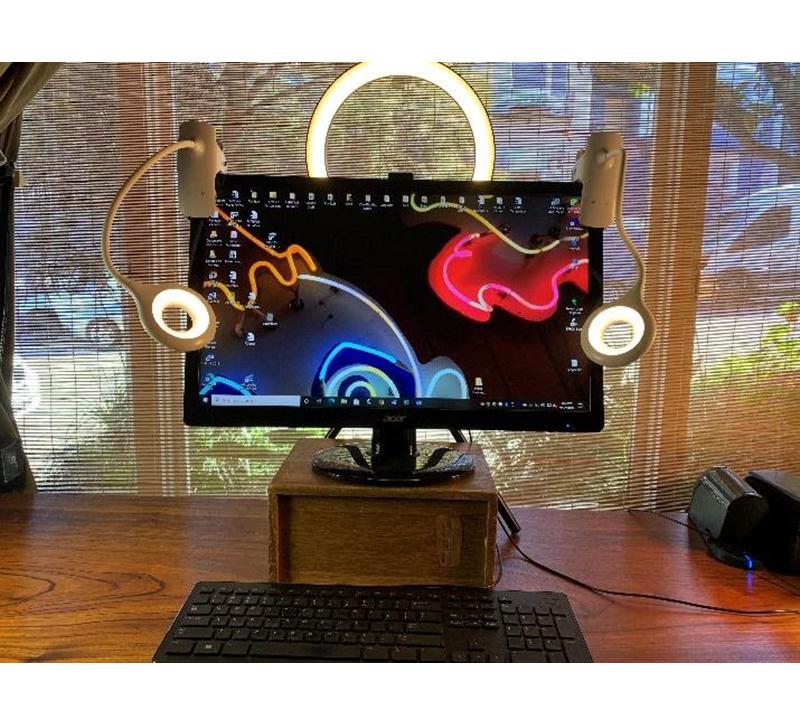Well, like it or not, we are all now on camera. The coronavirus pandemic has forced us to communicate with each other while we sit in front of our screens. This includes chatting with our friends on handheld devices through apps such as FaceTime,WhatsApp and numerous others. But by far, the most used is Zoom. Especially for business or when you’re talking to a group of friends or family members. Six months ago barely anybody had heard of Zoom. Now, it has become second nature to us.
The Importance of Lighting for Zoom Meetings
Back in the beginning of the pandemic, as people on television were getting used to the idea of broadcasting from their homes, I was fascinated by what was showing in the background. We got to see the homes of newscasters and celebrities in an unvarnished kind of way. It was a relief to see that a lot of rooms were kind of messy, just like ours. Gradually, people started to clean up their backgrounds and create a little bit of set design. Others realized that they could get backgrounds supplied through the Zoom App. It was surprising how many chose to look like they were flying above the Golden Gate Bridge.
The challenge is how to light ourselves correctly. The people who are on television and in movies have professionals who illuminate them properly. The average person, working from home, does not have this advantage … and they don’t have a skill set to draw from.
Well, I’m the guy who can help out. You have heard me talk over and over again about the four functions of light: task, accent, ambient and decorative. Consider lighting for Zoom calls as task lighting. Think about how you want to be illuminated at the mirror in your bathroom. You desire even illumination on either side of your face, often referred to as cross illumination. This helps reduce the appearance of wrinkles and smooths out your skin tone. It also keeps you from getting dark circles under your eyes.
In fact, I think the lighting is so good in a bathroom that I use a suction cup device to attach my phone to the mirror. It is my go-to spot when someone is calling me to FaceTime with them. I get instant even illumination without any set time.

My bathroom has good cross illumination at the mirror, so why not use it for Zoom video lighting?
If a video phone call comes during the day I will position myself facing a window. I just suction cup my phone onto the window so that I don’t have to hold it in my hand. I don’t know about you, but my arm gets really tired holding the phone for a long conversation. I also get a little seasick if the other person is holding the phone in their hand and starts weaving it around as their outstretched arm becomes fatigued.
This is my home monitor. As you can see, it is raised up so that the screen is even with my face. For Zoom video lighting, there is both side lighting (cross illumination) and additional illumination at the top, coming from the ring light.
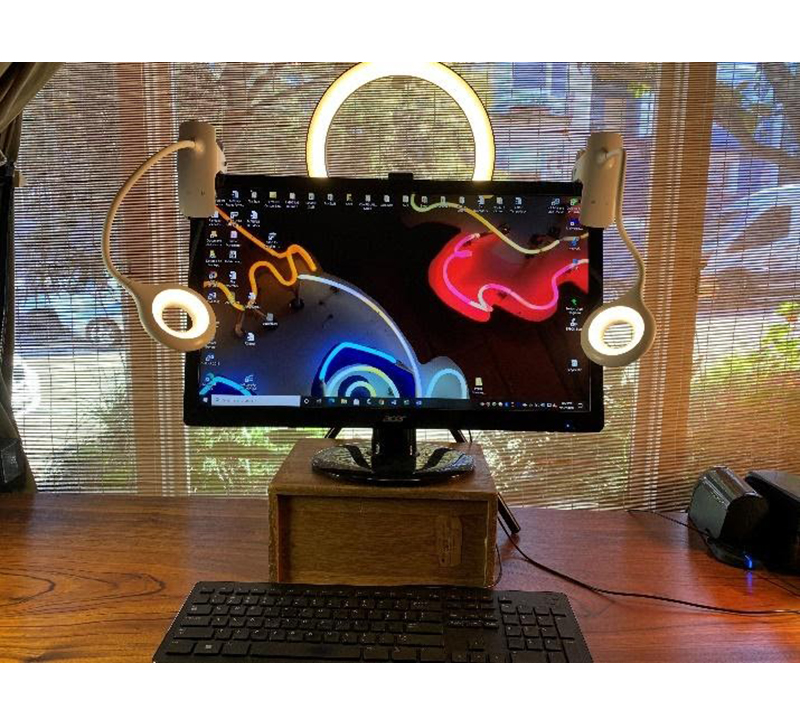
At the monitor, give yourself some cross illumination. It could be two table lamps or you can get some lights that clip onto the side of the screen. Personally, I decided to have a little additional lighting above the screen as well. I got a ring light to add a touch more fill light. The ring light is really good at giving you even illumination for your face. They are set to hold the phone in the center of the light. If you’re thinking of buying one, look for a model that offers various intensities and color temperatures.
Another suggestion is to raise the monitor to eye level. This tends to be a much more flattering angle for your face. And you always want to put you best face forward. Right?
The Do’s and Don’ts of Face Lighting
During the day, don’t position yourself with your back to the window, as shown here on the left. You will just be a cloudy silhouette. The correct way is to face the window, as seen here on the right.

When lighting for Zoom calls, lighting from above is the worst. As you can see here on the left. If the side lighting is too low as then features become somewhat distorted, as shown here on the right.

Having cross illumination at head height, along with additional fill light above head level will produce the best lighting for your face.

Tips for Perfect Lighting for Zoom Calls
- Use cross illumination to light both sides of your face
- Consider moving to a better-lit room, like the bathroom, for optimal lighting
- Avoid being lit from behind or above
- Raise the monitor to eye level for the most flattering angle