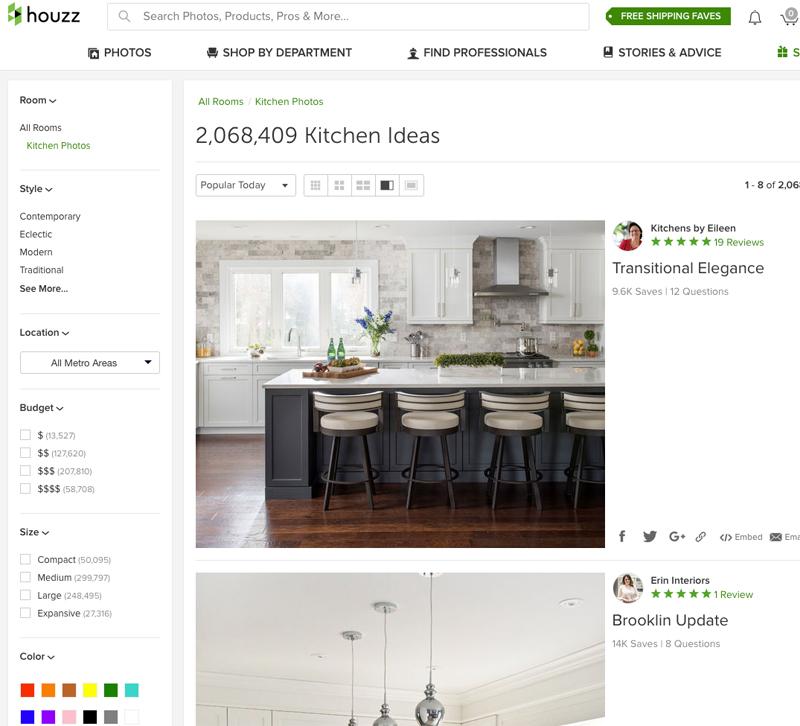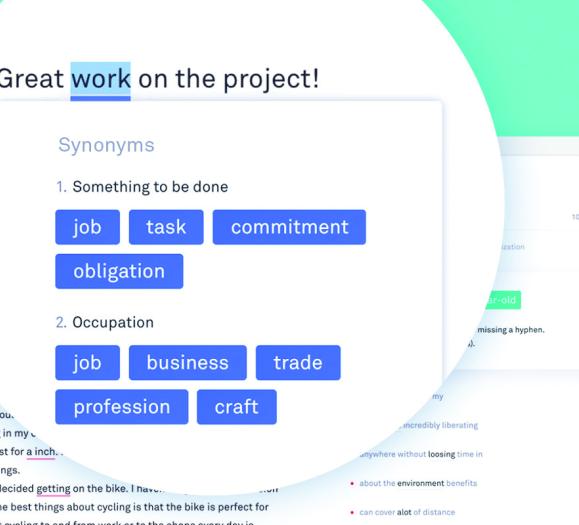Of all the online platforms for design professionals, Houzz seems to be the most confusing. Is it social media? Should you be posting to it every day? Is it more important than Pinterest or Instagram?
Most digital marketers don't consider Houzz to be a social media platform, but that doesn't mean you should ignore it. In fact, there are plenty of ways to use Houzz to bolster your other social media platforms. Here's how to fit Houzz into your social media strategy.
Build a sociable portfolio
For most consumers looking for a design professional, Houzz is their first stop, so you want to make a good impression on those who take a look at your profile. Unlike Facebook or Instagram, you don't just a make a profile and Houzz and leave it at that.
You should be regularly updating your portfolio to make sure that your more recent projects reflect your style. You probably already have a portfolio on your website, but you should still create one on Houzz too. Clients who search for designers through Houzz rather than Google need to see your work, so if you only have photos on your website, clients on Houzz wprobably won't click over to your site, no matter how accomplished you are.
Designers can post as many projects as they want to their portfolios. With this flexibility, don't feel like you can only post your absolute best work like you would on your website. You can still post photos of more low-key projects to showcase your range of talents. Clients with all types of budgets can find you on Houzz, so it's good to have a mix of big-budget and small-budget projects.
When posting to your portfolio, keep these tips in mind:
- Upload at least five photos: Not all projects have to be professionally shot (though most should). If you don't have the means to hire a photographer, invest in a nice camera and take the photos yourself.
- Write a good description: Tell prospective clients a bit about the space and the styles you used in the design. If there is a specific feature, piece of furniture or design you're especially proud of, shout it out. Don't forget to include the general location of the space (just the city or zip code, no addresses).
- Avoid close-up shots: Some designers like to take artsy photos of accessories. Avoid these for your portfolio. Show off the overall design.
Don't forget to share these images to your Instagram account. When you upload new photos to your portfolio, post them one at a time to Instagram over the course of a week and include a link to that specific Houzz portfolio in your bio. Your posts can talk more about the project and your design point of view.
Create Ideabooks even if you don't use them
Ideabooks function like Pinterest boards. Some designers use them to curate the look of a room or recommend specific products for a client. Others use Ideabooks to pull specific styles together that they might not regularly design and do not have photography of. If you don't use Ideabooks for clients, then you can use them to give prospective clients an idea of the styles you like in settings you might not regularly design.
For example, you may not design many large spa bathrooms, but for that one client that wants a large spa bathroom, you want to give him or her an idea of how you would design this space. Create an Ideabooks using a mix of products you would use and photos of finished spa bathrooms from other designers not in your area.
You can also use idea books to show off your favorite styles. If you love Mid-Century Modern, then you might have an Ideabooks devoted solely to Mid-Century Modern furniture. Clients who share your style obsessions will love your Ideabooks and want to work with you.
Share new Ideabooks to your Facebook to show your followers what you're up to. Your fellow design lovers will enjoy your perspective.
Make time for articles and discussions
Over the years, Houzz has grown from a directory site to a full news-like site. Under Stories & Advice, you'll find hundreds of articles on design guides, how-tos and advice columns as well as discussions and polls.
While you may not need to the how-to guides, it's a good idea to read through a few Houzz articles and comment or like them. Commenting to agree or offer a different perspective helps you establish your authority as a designer, and it's a good way to direct consumers to your profile. If they agree with your comment, they might hire you or like your Idea Books or portfolio images. The same goes for discussions. Throwing in your two cents can give prospective clients an idea of how you design spaces.
When you find an article you like or hate, post it to Facebook or Twitter and ask your followers for their opinions. If you struggle with blogging and creating your own content, sharing Houzz articles will give you something to talk about with your followers, and if they like what you post, they'll want to keep following you to see what you'll find next.
You should spend some time on Houzz every week, reading articles, participating in discussions and uploading new photos to your portfolio. You can share your activities and articles on other social media platforms to help keep followers engaged and talking. Houzz really provides great social media fodder, so keep up on it, and your social media posts will look more interesting and thoughtful.
Tell us: How are you using Houzz right now? Share with us in the comments!