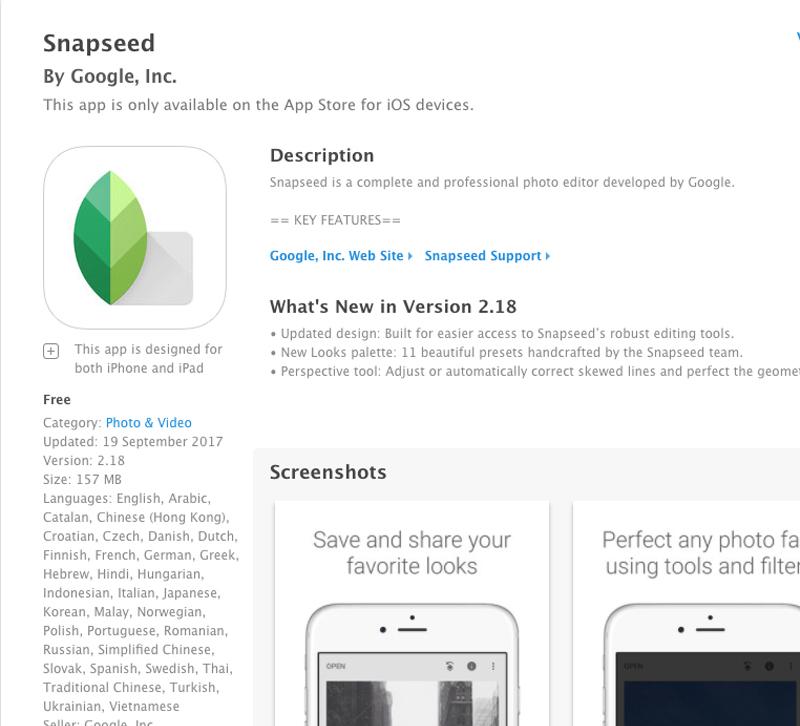Nothing kills an image like poor lighting or a blurry background, and in an increasingly digital world where most consumers will judge you first by your social media profiles and website, you can't afford to have ugly or poorly focused images on your feed. If you're a designer, then you know better than anyone how much a good photo of your work can do to attract new clients and elevate your brand.
While you can't always change the environment of your images, you can alter the image itself, and now with these killer photo editing apps, there's no good excuse for posting a bad photo to Facebook or Instagram.
Never post a bad photo again. Check out these three photo editing and enhancing apps and put your best photo forward every time.
SnapSeed
What's great about Google is that so much of their great software, like Analytics and Google My Business, is free to use, and Snapseed is no different. If you're a seasoned Photoshopper, this app will give you all the great editing tools you need to construct the perfect image.
More than a filter app, Snapseed will help you crop, rotate and enhance your images. You can take out unwanted objected as well as fix blurring issues in your photos. Snapseed also comes with a number of filters, so if you're looking for serious photo editing software that has it all, Snapsee is a good place to start.
iOS: itunes.apple.com/us/app/snapseed/id439438619?mt=8&ign-mpt=uo%3D8
Android: play.google.com/store/apps/details?id=com.niksoftware.snapseed
TouchRetouch
Have you ever taken a photo and realized later that there's an electrical outlet or some object you wished you would have moved out of the shot? Enter TouchReTouch. This handy app allows you to edit your photos cleanly, and it comes with a helpful tutorial to teach you how to use the app.
Though you will have to pay $1.99 for the app, the purchase will pay for itself when you don't have to retake a bad photo. For designers posting photos of their work on Instagram in real time, this app can quickly take out image imperfections and ensure a quality image your followers will love.
iOs: itunes.apple.com/us/app/touchretouch/id373311252
Android: play.google.com/store/apps/details?id=com.advasoft.touchretouch
A Color Story
As more consumers embrace bright and bold colors in their decor, you may be stocking more colorful sofas, accent chairs and decorative accessories. Bring out those colors with the A Color Story app — one of the best apps available for enhancing product photos.
Easy to use, A Color Story provides a number of great filters to help you make your photos stand out. Use multiple filters at once and use the scale to adjust just how bright and white your image is. If your showroom photos are too bright (lighting showrooms, listen up!), this app will let you tone down the brightness so you can better see the detail of the fixtures. Best of all, this app is free to use.
iOs: itunes.apple.com/us/app/a-color-story/id1015059175
Android: play.google.com/store/apps/details?id=com.acolorstory
It may take some time to learn how to use these apps, but once you master them, your photos will likely attract more attention on social media.
Share with us: What's the most frustrating thing about taking photos for social media? Tell us more in the comments!